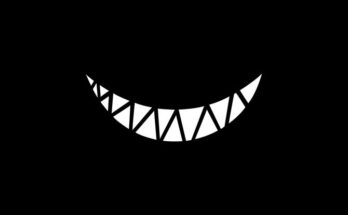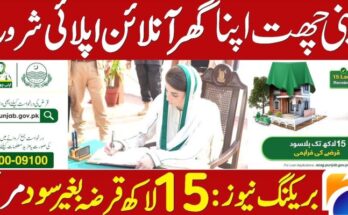In today’s fast-paced world, losing your phone can be a common and frustrating experience. Whether it’s slipped between the couch cushions, fallen under your car seat, or simply misplaced in another room, finding your phone can sometimes feel like searching for a needle in a haystack. Fortunately, there’s a handy solution to this problem—the “Find My Phone by Clap” app. This app allows you to locate your phone by simply clapping your hands. In this detailed guide, we’ll walk you through everything you need to know about setting up and using this app effectively.
What is the “Find My Phone by Clap” App?
The “Find My Phone by Clap” app is designed to help you quickly locate your smartphone using sound recognition. The app listens for a specific sound—typically a clap—and when it detects this sound, it triggers an alert on your phone. The alert can be a loud sound, a vibration, or even a flashing light, making it easier to find your phone no matter where it’s hiding.
Key Features of the “Find My Phone by Clap” App
- Sound Recognition: The app uses advanced sound recognition technology to identify clapping sounds. It’s specifically tuned to recognize claps, reducing the likelihood of false alarms triggered by other noises.
- Customizable Alerts: Users can choose from a variety of alert types, including sounds, vibrations, and flashes, depending on their preference or the situation.
- Adjustable Sensitivity: The app allows you to adjust the sensitivity level, ensuring it responds only to the intended claps and not to other ambient noises.
- Battery Efficiency: Despite running continuously in the background, the app is designed to be power-efficient, minimizing its impact on your phone’s battery life.
How to Install the “Find My Phone by Clap” App
- Download and Install the App:
- For Android Users: Open the Google Play Store on your smartphone. In the search bar, type “Find My Phone by Clap” and press enter. Once you find the app, tap “Install” to download it to your device.
- For iOS Users: While this app is primarily available on Android, iOS users can search the App Store for similar apps, as the availability of the exact app may vary across platforms. If available, tap “Get” to install the app.
- Grant Required Permissions:
- After installation, launch the app. It will request permissions that are essential for its operation, such as access to your microphone (for detecting claps) and notifications (to trigger alerts). Grant these permissions to ensure the app functions correctly.
- Initial Setup and Calibration:
- The first time you open the app, it will guide you through the setup process. This usually involves clapping your hands a few times to help the app learn and recognize your specific clap pattern. Follow the on-screen prompts to complete this setup.
Configuring the App for Optimal Performance
- Adjusting Sensitivity Settings:
- Once the initial setup is complete, navigate to the app’s settings menu. Here, you can adjust the sensitivity of the sound detection. If you’re in a noisy environment, you may want to lower the sensitivity to prevent the app from being triggered by background noises. Conversely, in a quieter environment, you can increase the sensitivity to ensure the app picks up even soft claps.
- Selecting Alert Types:
- The app allows you to customize how your phone responds when it detects a clap. You can choose from:
- Sound Alerts: Pick a loud ringtone or alert sound that will play when the phone is found. This is ideal for finding your phone in noisy or crowded environments.
- Vibration Alerts: Enable vibration if you need a discreet alert, such as in a meeting or a library.
- Flash Alerts: The phone’s camera flash will blink repeatedly, which can be particularly useful in dark rooms or at night.
- Testing the App:
- After adjusting the settings, it’s a good idea to test the app to ensure it’s working as expected. Clap your hands and see if your phone responds according to your chosen settings. If it doesn’t, you may need to tweak the sensitivity or alert type until it works perfectly.
Using the “Find My Phone by Clap” App in Everyday Situations
- Finding Your Phone at Home:
- If you’ve misplaced your phone at home, the “Find My Phone by Clap” app can save you a lot of time and frustration. Simply clap your hands loudly, and your phone should trigger the alert you’ve set up. Follow the sound, vibration, or flashing light to locate your phone.
- Handling Background Noise:
- In environments with a lot of background noise, such as parties or outdoor events, you might need to adjust the app’s sensitivity. Setting the sensitivity higher will help the app detect your claps over other sounds.
- Conserving Battery Life:
- While the app is designed to be battery-efficient, it’s still a good idea to keep an eye on your phone’s battery level if you use the app frequently. Consider enabling your phone’s power-saving mode or reducing the sensitivity slightly to conserve power when the app is not in active use.
Tips for Getting the Most Out of the “Find My Phone by Clap” App
- Regular Maintenance: Keep your phone’s microphone clean and unobstructed. Dust or debris can reduce the microphone’s ability to pick up sounds accurately, which could affect the app’s performance.
- Update the App Regularly: Developers frequently release updates to improve app performance and add new features. Make sure you have the latest version of the app installed to benefit from these improvements.
- Periodically Test the App: Regularly test the app, especially after updates or changes to your phone’s settings, to ensure it still works as expected.
Conclusion
The “Find My Phone by Clap” app is a practical tool for anyone who frequently misplaces their phone. With a simple clap, you can quickly trigger an alert on your phone, making it easy to find. By following this comprehensive guide, you can set up and customize the app to suit your specific needs and preferences. Whether you’re at home, in the office, or out and about, this app provides a reliable way to keep track of your phone and ensure it’s always within reach.